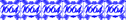التي أنشأتها مايكروسوفت التي توفر الحماية ضد الفيروسات ، والبرمجيات التجسسية والبرمجيات الجذرية ، وأحصنة طروادة
تعمل على ويندوز إكس بي ، فيستا ، و 7
مايكروسوفت دائما أوصى بأن مستخدميها استخدام
anti-malware للحماية
ولكن الافراح بحلول نهاية هذا العام ستحتفل الشركة الأولى حل الحرة
Windows Live OneCare يحل محل ويندوز MSE
الاشتراك في خدمة مكافحة الفيروسات -- ويندوز المدافع ، والتي لا يحمي المستخدمين من برامج التجسس فقط
البرنامج المثالي لأجهزة الكمبيوتر التي تفتقر قوة المعالجة أو وصلات الانترنت ذات النطاق العريض MSE
يتوفر كما بذاته 32 بت و 64 بت لبرامج ويندوز إكس بي ، ويندوز فيستا ، ويندوز 7.
انه من السهل جدا لتثبيت البرنامج فإنه أسهل مما قد يتوقع المرء
التحديثات والتحسينات وتلقائية ، لذلك ليس هناك حاجة للقلق بشأن وجود حماية آخر فمن السهل أن يقول إذا كنت المحمية -- عندما أساسيات الأمان رمز أخضر فهذا يعني وضعك جيد انها بهذه البساطة
التنزيل للويندوز اكس بى 32 بت
http://download.microsoft.com/download/A/3/8/A38FFBF2-1122-48B4-AF60-E44F6DC28BD8/mssefullinstall-x86fre-en-us-xp.exe
التنزيل للويندوز فيستا و7 النسخة 32 بت
http://download.microsoft.com/download/A/3/8/A38FFBF2-1122-48B4-AF60-E44F6DC28BD8/mssefullinstall-x86fre-en-us-vista-win7.exe
التنزيل للويندوز فيستا و7 النسخة 64 بت
http://download.microsoft.com/download/A/3/8/A38FFBF2-1122-48B4-AF60-E44F6DC28BD8/mssefullinstall-amd64fre-en-us-vista-win7.exe
فى النهاية ارجوا التثبيت وهذه معلومات البرنامج بالنجليزية
Microsoft Security Essentials (codenamed Morro) is a free antivirus software created by Microsoft that provides protection against viruses, spyware, rootkits, and trojans for Windows XP, Vista, and 7. Microsoft has always recommended that its users use real-time antimalware protection, but the release by the end of this year will mark the company's first free solution.
MSE replaces Windows Live OneCare — a subscription antivirus service — and Windows Defender, which only protects users from adware and spyware. MSE is a small-footprint program ideal for computers that lack processing power or broadband Internet connections, such as netbooks.
MSE is available as standalone 32-bit and 64-bit downloads for Windows XP, Windows Vista, and Windows 7. It's very easy to install Security Essentials using it is even easier than one might expect.
Updates and upgrades are automatic, so there's no need to worry about having the latest protection. It's easy to tell if you're protected – when the Security Essentials icon is green, your status is good. It's as simple as that.
Microsoft announced Morro on November 18, 2008. It marked a change in Microsoft's consumer antivirus marketing strategy. Instead of offering a subscription antivirus with a host of other tools — parental controls, photo backup, and a firewall, Morro would be free for all genuine installations of Windows and simply offer protection against malware. Microsoft Forefront will be offered alongside Morro, with central management tools not present in Morro.
While OneCare offered a Managed Firewall, PC Performance Tuning, Data Backup and Restore, Multi-PC Management, and Printer Sharing, MSE is really closer to Forefront Client Security, Microsoft's antivirus product for the enterprise.
MSE is a basic security suite designed for consumers but based on the Forefront Client Security desktop agent, solely providing malware detection and removal, but lacking Forefront Client Security's centralized management features. It includes the same antimalware engine (dubbed "Microsoft Malware Protection Engine", or MSMPENG for short), and virus definitions that all other Microsoft desktop antimalware products share, including Forefront Client Security, Windows Live OneCare, and Windows Defender (Defender excludes the antivirus definitions[citation needed] which are separate from the antispyware definitions). Before installation, MSE checks for a validated copy of Windows. No registration or personal information is required. The program will disable Windows Defender, as it provides protection against malware, not limited to spyware and adware.
Updates are published 3 times a day to Microsoft Update. Using default settings, archived files are decompressed, and then scanned. File downloads and e-mail attachments are also scanned. Its Dynamic Signature Service attempts to better identify malicious files by checking for updates if an application exhibits suspicious behavior. Before taking action against a suspect file, MSE prompts for user input. If no response is received in 10 minutes, then the suspected malware is handled according to its default action, letting MSE determine what to do with the malware. System Restore points are created before removing found malware
تعمل على ويندوز إكس بي ، فيستا ، و 7
مايكروسوفت دائما أوصى بأن مستخدميها استخدام
anti-malware للحماية
ولكن الافراح بحلول نهاية هذا العام ستحتفل الشركة الأولى حل الحرة
Windows Live OneCare يحل محل ويندوز MSE
الاشتراك في خدمة مكافحة الفيروسات -- ويندوز المدافع ، والتي لا يحمي المستخدمين من برامج التجسس فقط
البرنامج المثالي لأجهزة الكمبيوتر التي تفتقر قوة المعالجة أو وصلات الانترنت ذات النطاق العريض MSE
يتوفر كما بذاته 32 بت و 64 بت لبرامج ويندوز إكس بي ، ويندوز فيستا ، ويندوز 7.
انه من السهل جدا لتثبيت البرنامج فإنه أسهل مما قد يتوقع المرء
التحديثات والتحسينات وتلقائية ، لذلك ليس هناك حاجة للقلق بشأن وجود حماية آخر فمن السهل أن يقول إذا كنت المحمية -- عندما أساسيات الأمان رمز أخضر فهذا يعني وضعك جيد انها بهذه البساطة
التنزيل للويندوز اكس بى 32 بت
http://download.microsoft.com/download/A/3/8/A38FFBF2-1122-48B4-AF60-E44F6DC28BD8/mssefullinstall-x86fre-en-us-xp.exe
التنزيل للويندوز فيستا و7 النسخة 32 بت
http://download.microsoft.com/download/A/3/8/A38FFBF2-1122-48B4-AF60-E44F6DC28BD8/mssefullinstall-x86fre-en-us-vista-win7.exe
التنزيل للويندوز فيستا و7 النسخة 64 بت
http://download.microsoft.com/download/A/3/8/A38FFBF2-1122-48B4-AF60-E44F6DC28BD8/mssefullinstall-amd64fre-en-us-vista-win7.exe
فى النهاية ارجوا التثبيت وهذه معلومات البرنامج بالنجليزية
Microsoft Security Essentials (codenamed Morro) is a free antivirus software created by Microsoft that provides protection against viruses, spyware, rootkits, and trojans for Windows XP, Vista, and 7. Microsoft has always recommended that its users use real-time antimalware protection, but the release by the end of this year will mark the company's first free solution.
MSE replaces Windows Live OneCare — a subscription antivirus service — and Windows Defender, which only protects users from adware and spyware. MSE is a small-footprint program ideal for computers that lack processing power or broadband Internet connections, such as netbooks.
MSE is available as standalone 32-bit and 64-bit downloads for Windows XP, Windows Vista, and Windows 7. It's very easy to install Security Essentials using it is even easier than one might expect.
Updates and upgrades are automatic, so there's no need to worry about having the latest protection. It's easy to tell if you're protected – when the Security Essentials icon is green, your status is good. It's as simple as that.
Microsoft announced Morro on November 18, 2008. It marked a change in Microsoft's consumer antivirus marketing strategy. Instead of offering a subscription antivirus with a host of other tools — parental controls, photo backup, and a firewall, Morro would be free for all genuine installations of Windows and simply offer protection against malware. Microsoft Forefront will be offered alongside Morro, with central management tools not present in Morro.
While OneCare offered a Managed Firewall, PC Performance Tuning, Data Backup and Restore, Multi-PC Management, and Printer Sharing, MSE is really closer to Forefront Client Security, Microsoft's antivirus product for the enterprise.
MSE is a basic security suite designed for consumers but based on the Forefront Client Security desktop agent, solely providing malware detection and removal, but lacking Forefront Client Security's centralized management features. It includes the same antimalware engine (dubbed "Microsoft Malware Protection Engine", or MSMPENG for short), and virus definitions that all other Microsoft desktop antimalware products share, including Forefront Client Security, Windows Live OneCare, and Windows Defender (Defender excludes the antivirus definitions[citation needed] which are separate from the antispyware definitions). Before installation, MSE checks for a validated copy of Windows. No registration or personal information is required. The program will disable Windows Defender, as it provides protection against malware, not limited to spyware and adware.
Updates are published 3 times a day to Microsoft Update. Using default settings, archived files are decompressed, and then scanned. File downloads and e-mail attachments are also scanned. Its Dynamic Signature Service attempts to better identify malicious files by checking for updates if an application exhibits suspicious behavior. Before taking action against a suspect file, MSE prompts for user input. If no response is received in 10 minutes, then the suspected malware is handled according to its default action, letting MSE determine what to do with the malware. System Restore points are created before removing found malware